
Best AI Tool from Image to Video in 2025: A Comprehensive Guide
As artificial intelligence continues to revolutionize digital media, the demand for AI-powered tools that convert images to videos has skyrocketed. Whether you’re a digital marketer, educator, content creator, or business owner, creating engaging visual stories is more critical than ever. Today, we unveil the best AI tools to transform static images into stunning videos—complete with motion, voiceovers, effects, and unmatched automation.
Table Of Content
- What is an AI Image to Video Generator?
- Top Benefits of Using AI Image to Video Tools
- Best AI Tools to Convert Image to Video in 2025
- 1. Pika Labs
- 2. Kaiber AI
- 3. Runway ML Gen-2
- 4. Animoto
- 5. DeepBrain AI
- 6. Synthesia
- 7. FlexClip
- How to Choose the Right AI Tool for Image to Video
- Use Cases Across Industries
- Education
- Marketing
- Art and Design
- Music Industry
- Corporate Training
- Future Trends in Image to Video AI
- Final Thoughts
- FAQ
- Q1. What is the best AI tool to convert images into videos?
- Q2. Can I animate still images using AI for free?
- Q3. Is there an AI tool that turns photos into videos with music and effects?
- Q4. Which AI tool is best for corporate or training videos?
- Q5. How do AI image to video tools work?
- Q6. Are AI-generated videos high quality?
- Q7. Can I use AI video tools without any technical skills?
What is an AI Image to Video Generator?

An AI image to video generator is a powerful tool that uses machine learning algorithms and computer vision to animate still images. It can create dynamic scenes, transitions, panning effects, and even narrations or subtitles—all automatically. These tools are particularly useful for YouTube creators, social media influencers, educators, and marketing professionals who want to convert visual concepts into professional-grade videos within minutes.
Top Benefits of Using AI Image to Video Tools
-
Time Efficiency: Automate hours of editing with smart rendering.
-
Cost Savings: Eliminate the need for a full video production team.
-
Customization: Personalize videos with transitions, effects, text, and music.
-
Scalability: Ideal for batch video creation and repurposing content across platforms.
Best AI Tools to Convert Image to Video in 2025
1. Pika Labs
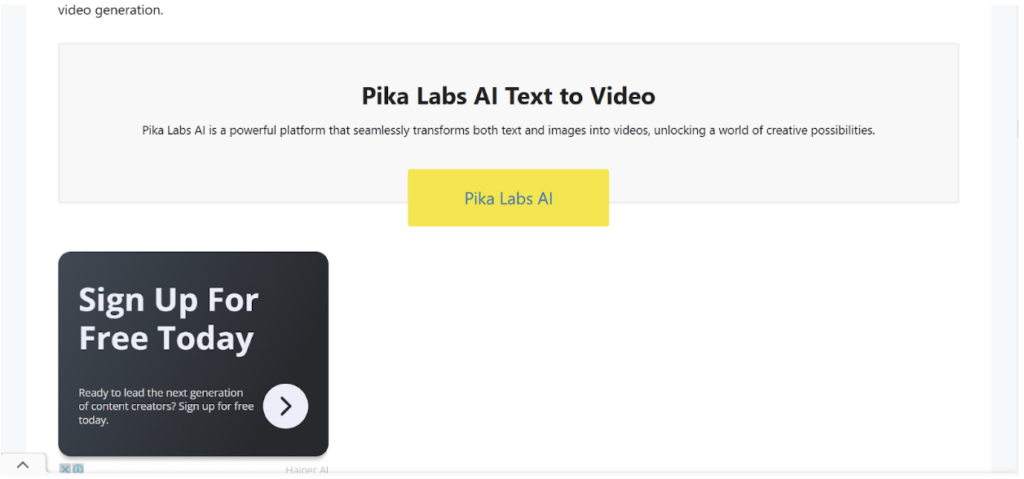
Pika Labs stands at the forefront of AI video generation. This tool allows users to input static images and transform them into cinematic sequences. With advanced prompt-based AI and a user-friendly interface, Pika Labs is ideal for short films, music videos, and artistic storytelling.
Key Features:
-
Text-to-video and image-to-video functionality
-
Realistic camera motion and lighting effects
-
Integration with Discord for real-time prompts
-
High-resolution video output (up to 4K)
Best For: Creators looking to craft compelling cinematic-style AI videos.
LINK :- PIKA LABS
2. Kaiber AI
Kaiber AI empowers artists and storytellers by bringing static images to life with animated sequences. Whether it’s album art or concept design, Kaiber enables full motion transformations using neural rendering.
Key Features:
-
Animate any still image using audio-reactive visuals
-
Multi-style transitions and dynamic frame rates
-
Ideal for musicians and digital artists
Best For: Musicians, VFX designers, and surreal storytelling.
LINK :- Kaiber AI
3. Runway ML Gen-2
A robust and professional-grade platform, Runway ML Gen-2 offers multi-modal AI features, including image to video generation. It’s a favorite among filmmakers and content teams due to its intuitive timeline editor and real-time collaboration features.
Key Features:
-
Supports image-to-video, text-to-video, and video inpainting
-
Seamless timeline editing with AI-powered scene enhancements
-
Cloud-based rendering
Best For: Creative teams needing detailed control over AI-generated footage.
LINK :-Runway ML
4. Animoto
Animoto focuses on simplicity and drag-and-drop image-to-video functionality for marketers and business users. With hundreds of customizable templates, it’s the go-to for creating promotional and explainer videos quickly.
Key Features:
-
Vast stock photo/video/music library
-
Text overlays, transitions, and brand kit
-
Built-in marketing analytics tools
Best For: Small businesses, social media managers, and educators.
LINK :- Animoto
5. DeepBrain AI
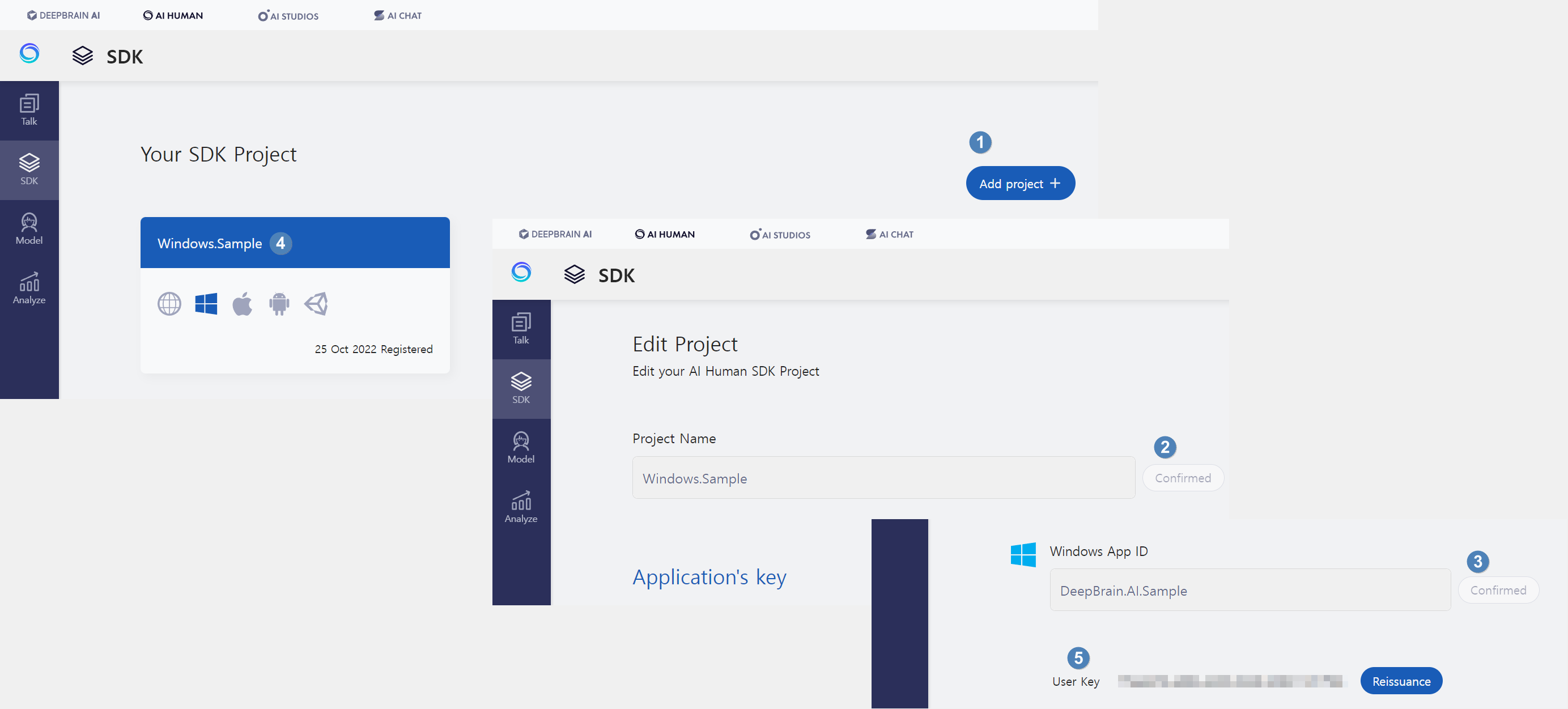
DeepBrain AI’s Studio stands out with its AI avatar and voice synthesis. While it excels in text-to-video conversion, it also allows users to combine photos and avatars for immersive presentation videos.
Key Features:
-
Realistic AI avatars that present content
-
Language localization for global audiences
-
Customizable templates with images and scripts
Best For: Educational and corporate presentation videos.
LINK :- DeepBrain AI
6. Synthesia
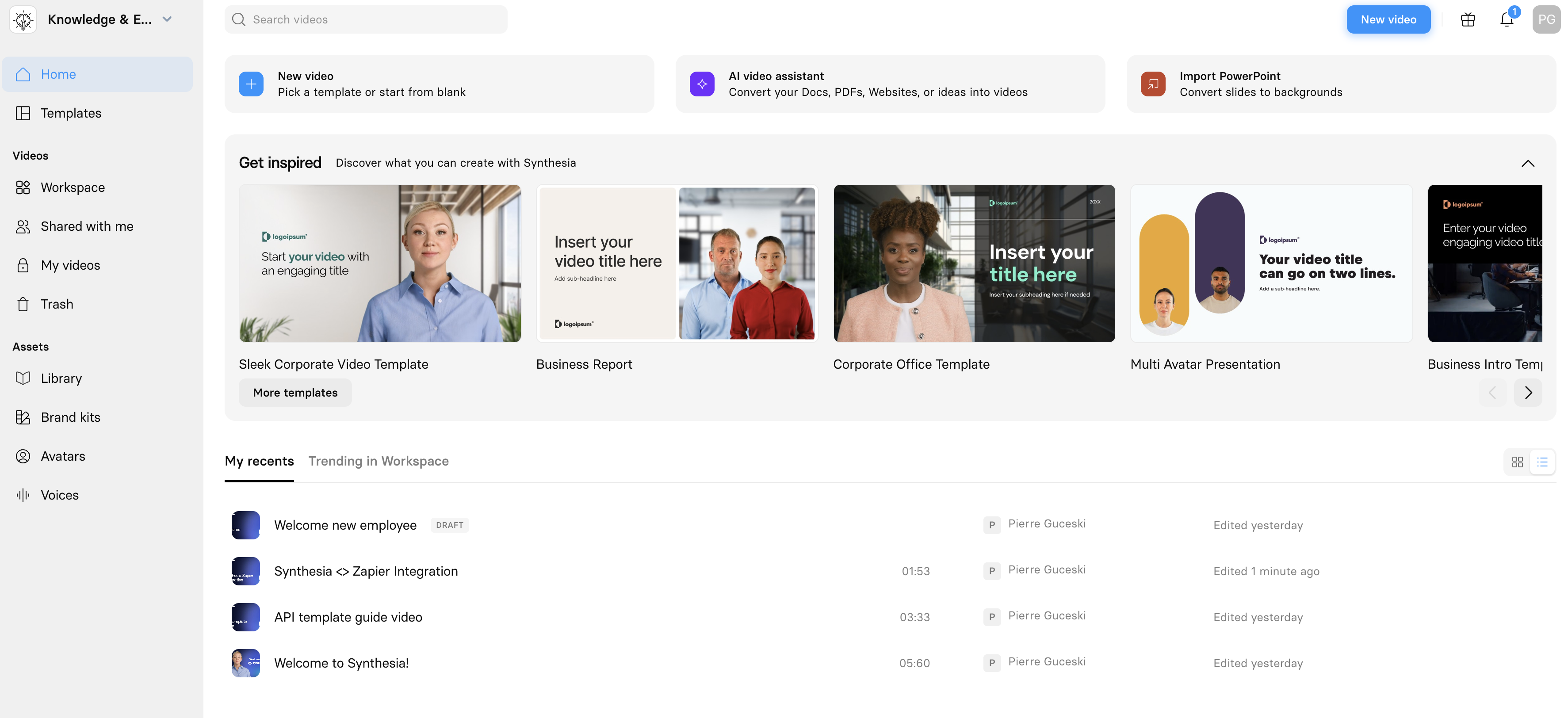
Synthesia blends AI avatars and background imagery to turn slides or image-based content into professional training or demo videos. With over 120+ AI avatars, it’s widely used for HR, training, and onboarding materials.
Key Features:
-
Multilingual support
-
Custom avatars
-
Screen recording integration
Best For: Enterprise teams and internal video communication.
LINK :- DeepBrain AI
7. FlexClip
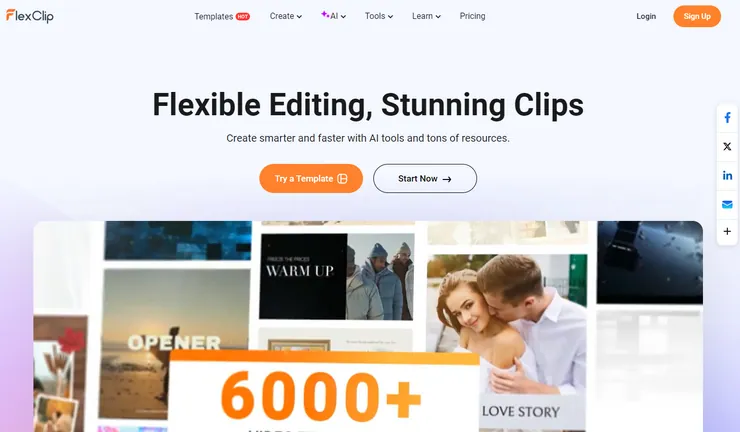
FlexClip offers a lightweight, browser-based AI image to video editor with intelligent scene transitions and music syncing. It’s ideal for those seeking fast, no-code solutions.
Key Features:
-
Drag-and-drop interface
-
Image animation and motion graphics
-
Voice-over recording tools
Best For: Freelancers, YouTubers, and social media agencies.
LINK :- FlexClip
How to Choose the Right AI Tool for Image to Video
When selecting an AI image to video tool, consider the following factors:
-
Purpose: Are you making educational videos, ads, or storytelling content?
-
Budget: Some tools offer generous free plans, while others require subscriptions.
-
Ease of Use: Choose platforms with intuitive UI if you’re a beginner.
-
Customizability: Look for tools that allow text overlays, voiceovers, and effects.
-
Output Quality: Ensure HD or 4K video support for professional use.
Use Cases Across Industries
Education
Convert lecture slides into AI-narrated videos for e-learning platforms.
Marketing
Create eye-catching promotional content from product images or campaign posters.
Art and Design
Animate concept art or portfolio pieces into engaging visual stories.
Music Industry
Build audio-reactive visualizers for music albums using static artwork.
Corporate Training
Generate internal communications and onboarding videos with avatars and visuals.
Future Trends in Image to Video AI
-
Generative Consistency: AI will maintain better coherence across frames.
-
Personalized Avatars: Custom avatars that match voice and gesture profiles.
-
3D Scene Integration: Real-time 3D rendering from 2D images.
-
Realism with Emotion Mapping: Facial expression syncing with mood tone in narration.
Final Thoughts
AI is redefining the boundaries of visual storytelling. The tools mentioned above empower users to convert static visuals into captivating videos, with very little manual effort. Whether you’re in marketing, education, design, or entertainment, the right AI image to video tool can dramatically elevate your content quality and productivity.
FAQ
Q1. What is the best AI tool to convert images into videos?
The best AI tools to convert images into videos in 2025 include Pika Labs, Runway ML Gen-2, Kaiber AI, DeepBrain AI, and Synthesia, depending on your needs such as cinematic storytelling, presentations, or marketing content.
Q2. Can I animate still images using AI for free?
Yes, many tools like FlexClip and Kaiber AI offer free plans or trials to animate still images using AI technology.
Q3. Is there an AI tool that turns photos into videos with music and effects?
Absolutely. Animoto and FlexClip allow users to add music, transitions, and visual effects to photos, turning them into fully edited video clips.
Q4. Which AI tool is best for corporate or training videos?
Synthesia and DeepBrain AI are top choices for corporate videos as they offer AI avatars, voiceovers, and multi-language support, ideal for professional training content.
Q5. How do AI image to video tools work?
These tools use advanced machine learning and computer vision to analyze still images, then apply motion, transitions, animations, and audio to generate dynamic video content.
Q6. Are AI-generated videos high quality?
Yes, most modern AI video generators support HD and 4K resolutions, ensuring professional-quality video output suitable for YouTube, presentations, or marketing.
Q7. Can I use AI video tools without any technical skills?
Definitely. Tools like Animoto and FlexClip are designed with drag-and-drop interfaces, making them beginner-friendly and intuitive for non-technical users.







No Comment! Be the first one.