
Best Canva Alternatives for Stunning Designs in 2025
In today’s fast-paced digital world, visual content has become a vital part of marketing, social media presence, and brand identity. While Canva has gained immense popularity as a user-friendly graphic design tool, many creators, businesses, and marketers are searching for Canva alternatives that offer more flexibility, advanced features, or unique creative options. Whether you’re looking for free design tools, professional-grade software, or collaborative platforms, we’ve compiled the best Canva alternatives you can use in 2025 to elevate your designs.
Table Of Content
- 1. Adobe Express – A Professional-Grade Alternative
- 2. Crello (VistaCreate) – The Creative Canva Competitor
- 3. Figma – Best for Team Collaboration
- 4. Piktochart – Perfect for Infographics
- 5. Snappa – Simplified Design for Marketers
- 6. Stencil – Best for Quick Social Media Graphics
- 7. RelayThat – Smart Design Automation
- 8. DesignBold – A Rich Template Library
- 9. Easil – Team-Friendly Design Tool
- 10. Gravit Designer – Professional Vector Design
- Conclusion – Choosing the Right Canva Alternative
1. Adobe Express – A Professional-Grade Alternative

One of the most powerful Canva alternatives is Adobe Express (formerly Adobe Spark). Known for its professional quality and intuitive interface, Adobe Express is perfect for marketers, small businesses, and creators who want high-end design capabilities without mastering complex software like Photoshop.
Key Features:
-
Pre-made templates for social media, flyers, and ads
-
Seamless integration with Adobe Creative Cloud
-
Advanced branding tools to maintain consistency
-
Huge library of stock photos and design elements
-
Real-time collaboration features
Pricing: Adobe Express offers a free plan with essential tools, while the premium plan starts at $9.99/month.
2. Crello (VistaCreate) – The Creative Canva Competitor

VistaCreate, previously known as Crello, is another excellent Canva alternative that provides a similar drag-and-drop design experience with added flexibility. It is perfect for social media creators, bloggers, and small businesses.
Key Features:
-
Over 100,000 ready-made templates
-
Animated designs and video content creation
-
Access to a stock image library
-
Branding kit for business use
-
User-friendly interface similar to Canva
Pricing: Offers a free version with limited assets and a Pro version starting at $13/month.
3. Figma – Best for Team Collaboration
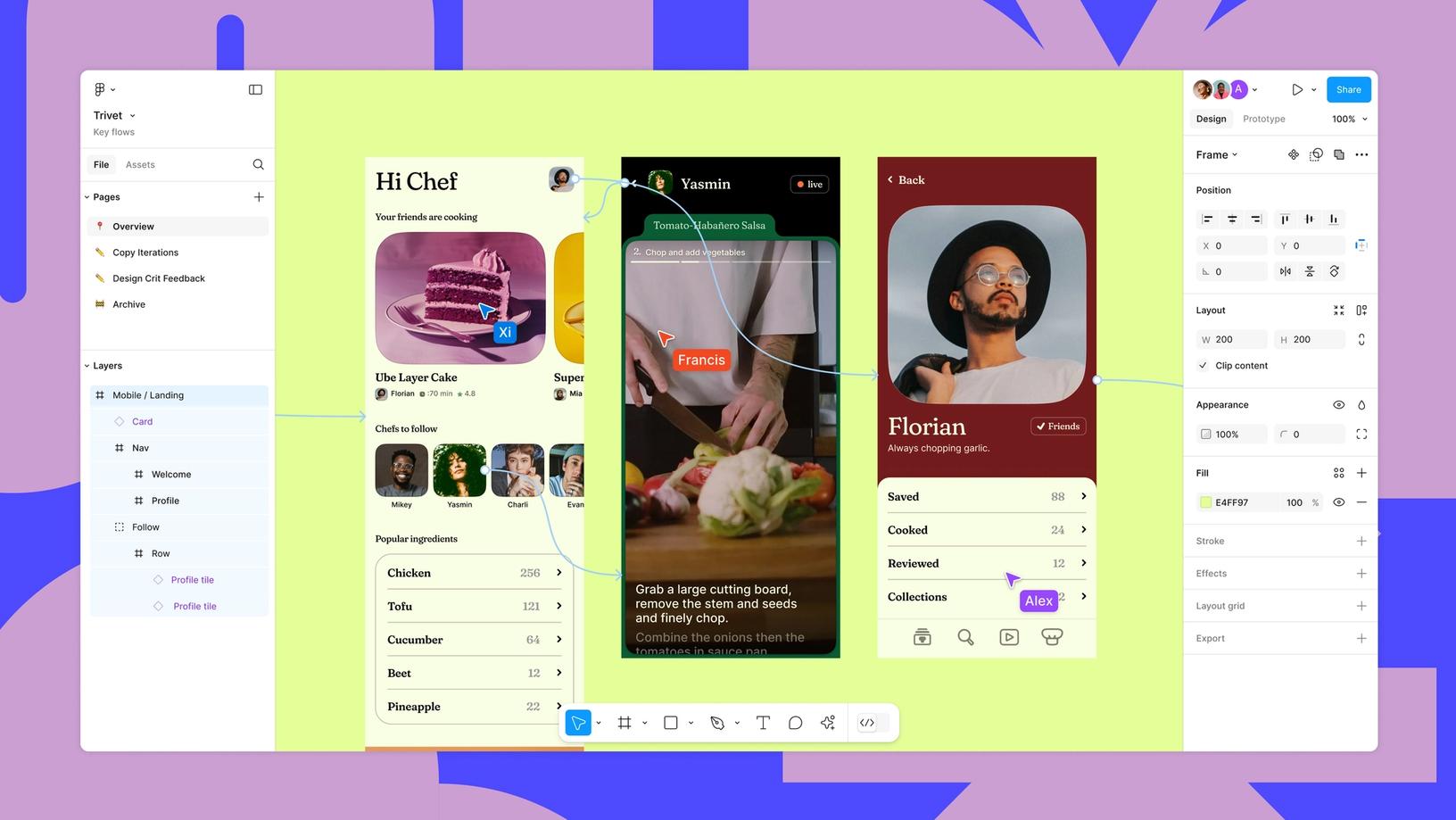
When it comes to team-based design projects, Figma stands out as a leading Canva alternative. While Canva is excellent for quick graphics, Figma is tailored for UI/UX design, prototyping, and collaborative projects.
Key Features:
-
Real-time collaboration (similar to Google Docs for design)
-
Vector editing tools for precise design work
-
Prototyping and wireframing capabilities
-
Cross-platform access (web and desktop apps)
-
Strong plugin ecosystem
Pricing: Free plan available for individuals and small teams; professional plans start at $12/month per editor.
4. Piktochart – Perfect for Infographics

If your main focus is creating infographics, reports, and presentations, Piktochart is one of the best Canva alternatives. It simplifies data visualization while keeping the designs professional and engaging.
Key Features:
-
Customizable infographic templates
-
Easy-to-use drag-and-drop editor
-
Integration with spreadsheets for data import
-
Presentation and report-making capabilities
-
Export designs in multiple formats
Pricing: Free plan with basic features, premium starting at $14/month.
5. Snappa – Simplified Design for Marketers

Snappa is a lightweight yet powerful Canva competitor designed specifically for social media marketers and entrepreneurs who want quick, ready-to-use graphics.
Key Features:
-
Large collection of pre-sized templates for social media
-
High-quality stock images
-
Team collaboration options
-
One-click resizing for multiple platforms
-
Easy export for online marketing campaigns
Pricing: Free plan available; Pro starts at $10/month.
6. Stencil – Best for Quick Social Media Graphics
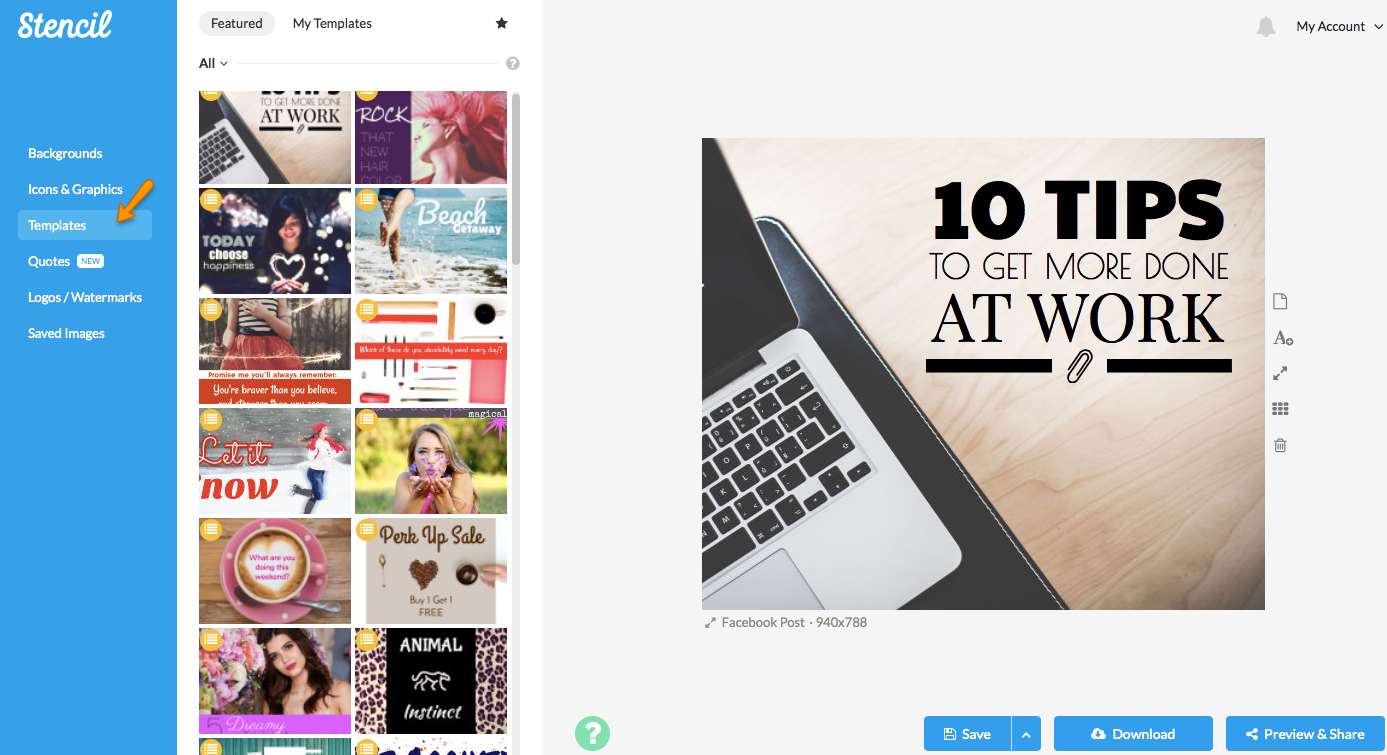
If speed and simplicity are your priority, Stencil is one of the most efficient Canva alternatives. It is particularly useful for marketers who need daily visuals without spending much time designing.
Key Features:
-
Over 5 million royalty-free images
-
Social media scheduling integration
-
Quote templates for inspirational posts
-
Chrome extension for instant design creation
-
Easy-to-use interface with quick exports
Pricing: Free plan available, premium plans start at $9/month.
7. RelayThat – Smart Design Automation

For businesses seeking brand consistency across multiple platforms, RelayThat offers automated design resizing and AI-powered design recommendations. It is an excellent Canva alternative for agencies and enterprises.
Key Features:
-
Automatic resizing for different platforms
-
Consistent branding across campaigns
-
Data-driven design recommendations
-
Collaboration features for teams
-
Unlimited design variations
Pricing: Plans start at $25/month.
8. DesignBold – A Rich Template Library
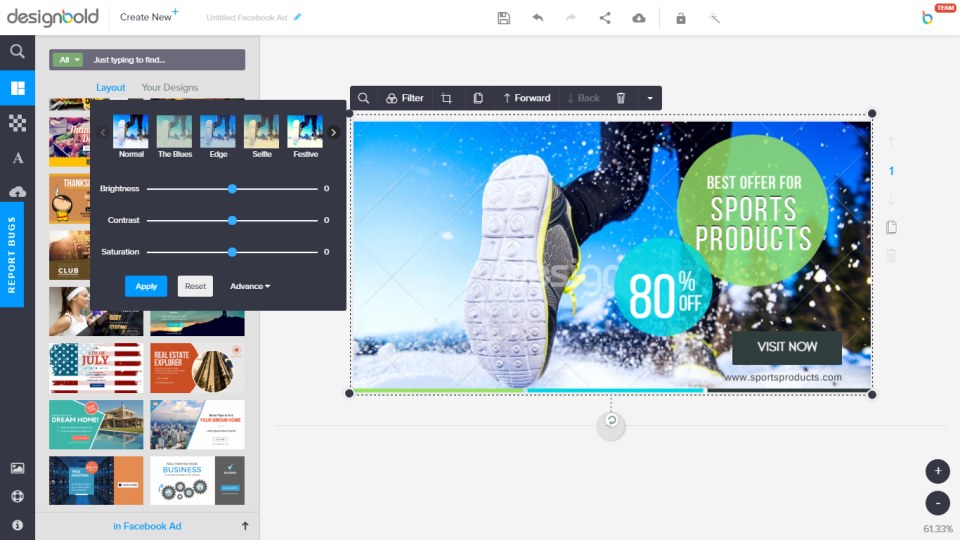
DesignBold is another affordable Canva competitor with a massive collection of design assets. It is highly recommended for small businesses and bloggers who need a wide variety of templates.
Key Features:
-
Over 10,000 customizable templates
-
Millions of stock photos
-
Drag-and-drop functionality
-
Print-ready designs for business cards, posters, and flyers
-
Affordable pricing structure
Pricing: Free version available, Pro plan starts at $7.99/month.
9. Easil – Team-Friendly Design Tool
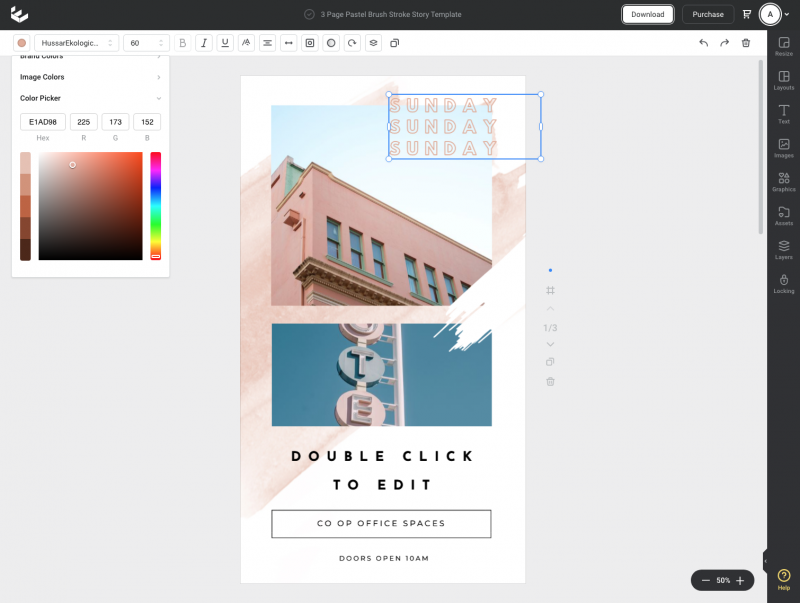
Easil is a robust Canva alternative designed for teams and branding consistency. Its drag-and-drop features are paired with powerful brand management tools, making it a great choice for organizations.
Key Features:
-
Brand kits for consistent designs
-
Lockable templates for controlled editing
-
Drag-and-drop functionality
-
Social media graphics and print designs
-
Team collaboration tools
Pricing: Free plan available; Pro plans from $7.50/month.
10. Gravit Designer – Professional Vector Design

For those who want advanced design flexibility, Gravit Designer is an outstanding Canva alternative. It combines vector editing capabilities with an intuitive interface, making it perfect for professional designers and creative teams.
Key Features:
-
Works online and offline
-
Full vector editing tools
-
Cross-platform compatibility (Windows, Mac, Linux, ChromeOS)
-
Cloud storage and syncing
-
Export in multiple file formats (SVG, PDF, PNG, JPG)
Pricing: Free plan available; Pro starts at $49.99/year.
Conclusion – Choosing the Right Canva Alternative
While Canva remains a popular choice, there are many alternatives that cater to different needs. Whether you need professional-grade design tools, collaborative platforms, or fast social media graphics, the options above provide powerful features at affordable prices.
For business owners, tools like Adobe Express, RelayThat, and Figma offer advanced branding and collaboration features. For social media marketers, Snappa, Stencil, and VistaCreate make design quick and effortless. For infographic and report creation, Piktochart remains unmatched.
By exploring these Canva alternatives, you can find the perfect design tool that matches your workflow, budget, and creative requirements.







No Comment! Be the first one.